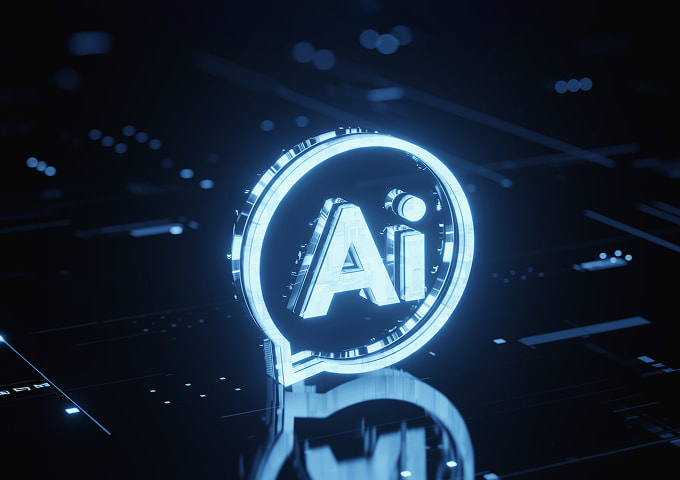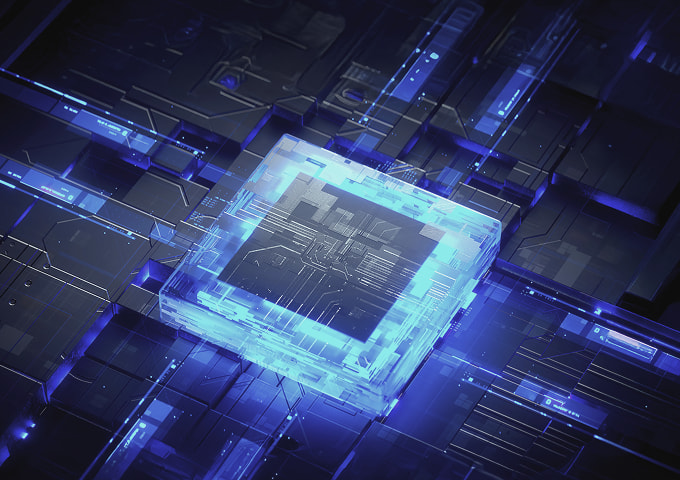Empower
every organization
to become
AI-Native
Your AI-Native Digital Transformation Partner
MegazoneCloud accelerates your journey to the AI era
with comprehensive cloud, AI, and cybersecurity solutions.
Transform faster, Innovate smarter, Lead your industry.
What we do
Innovate your core business value with us
Driving digital transformation with Cloud Native
Accelerating the AI era as your AI-Native partner
From cloud to AI and data, we deliver end-to end innovation backed by enterprise-grade security and proven expertise.
Cloud Native
“Every AI journey begins with Cloud Native.”We drive our customers’ business innovation and agility by building a modern cloud environment.
MegazoneCloud provides stable and efficient IT infrastructure and application environment by utilizing cloud native technology.
Consulting
We provide the best solutions for complex cloud environments, powered by expert-driven strategies.
Implementation
From cloud adoption to stabilization, we support a successful transition at every stage.
Management & Support
Our expert team will securely manage your cloud environment and provide prompt support.
AI-Native
MegazoneCloud has launched Megazone AIR (AI-Ready), our new AI brand,
aimed at revolutionizing client business value through seamless integration of data and AI.
AIR embodies our conviction that AI is as essential as air—fundamental to every enterprise’s survival and growth.
Security
As cloud and AI adoption accelerates, security risks grow faster and more complex.
To respond, MegazoneCloud launched Megazone HALO, a security brand designed for the AI era, to strengthen protection
through AI and secure digital environments.
Solutions
MegazoneCloud delivers innovative solutions powered by cloud and AI to drive digital transformation and enhance customer competitiveness.
CSPPartners
MegazoneCloud delivers stable, leading-edge services to clients, built on strong partnerships with global IT and cloud leaders. We maximize client business value through collaborations with diverse global partners, including AWS.
Insights
Transform, Tomorrow, Together
MegazoneCloud transforms tomorrow’s innovations with you.
Together, we will build a future that is faster, smarter, and leads to sustainable success.
Where Innovation Meets Collaboration
We're Hiring
Join our team
Let’s Connect & Transform Together.
Connect with us and be part of what’s next.